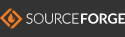EQEmu Info:
Homepage : http://www.eqemu.net/
Sourceforge : https://sourceforge.net/projects/eqemu/
IRC Chat room : irc.eqemu.net #EQEmu
.: about
Shawn319 : original readme
khuong : total rewrite / html
lurker: edit
Shawn319 : edit, edit, edit, edit, edit, edit, edit, edit =P
last updated : 12/10/2002 05:26 AM
****CAUTION****
Do NOT patch (do
not run EverQuest.exe) to get the latest version of EQ unless you have
talk
to someone in the Chat room or on the forums and they say it's okay to patch.
Failing to do so may result in connection problems and cannot be fixed
until the next version of EQEmu is released.
****CAUTION****
Please read these two posts before
posting support questions on the message board.
http://forums.eqemu.net/viewtopic.php?t=2198
http://forums.eqemu.net/viewtopic.php?t=1736
Part 1.
Connecting to EQEmu to play on a
Server.
Part 2. Hosting your own
server on EQEmu.
Part 3. Hosting
your own server on your Minilogin server on Local Network (no internet |
supports 1 account)
Part 4. Hosting your own server on your Public
Login Server ( supports 12 accounts ; 8 characters per account )
Part 5.
EQEmu Command List
----------------- EQEmu Commands
-----------------
Skill Table
----------------- Class /
Race
Table
-----------------
Zone Names | Short
Names
------------------------------------------------------------------------------------------
Part 1 - Connecting to EQEmu to play on a
Server.
------------------------------------------------------------------------------------------
If you only
want to connect to someone's server that is hosted on EQEmu.net's servers follow
these steps if not skip this part.
1. Go to
http://forums.eqemu.net and register an account
(If you don't already have one). This
account will be your "Loginserver account" as well as forum name.
2. Go to EverQuest Directory
(C:\Program Files\EverQuest\) we will use this one as an example
3. Open
"eqhost.txt" (located in everquest directory i.e C:\Program
Files\EverQuest\eqhost.txt
4. Delete any existing text inside the text file.
5. Copy and paste the following or download
http://www.eqemu.net/eqhost.txt
and save to EverQuest directory.
[Registration Servers]
{
"eqlogin1.eqemu.net:5999"
}
[Login Servers]
{
"eqlogin1.eqemu.net:5999"
"eqlogin2.eqemu.net:5999"
}
5. Load up
EverQuest using EQW or the "patchme" method.
eqw:
http://www.eqwindows.com
patchme: Load up EverQuest (eqgame.exe) with the
command line "patchme"
(without quotes i.e "C:\Program
Files\EverQuest\eqgame.exe patchme")
6. Enter your Loginserver account information (username/password you made in
step 1)
7. highlight a server (Forever-Hacking is a popular server and run by one of the
devs) and connect to it.
8. HAVE FUN!!!!!
.: ^ back to top :.
------------------------------------------------------------------------------------------
Part 2 - Hosting your own server on
EQEmu.
------------------------------------------------------------------------------------------
Connecting
your server to EQEmu.net login servers
First thing
you need to do is get the right Files / Tools.
1. Current
EQEmu version (check the site http://www.eqemu.net)
2. MySQL (We will be using MySQL
3.23 in this readme http://www.mysql.com/downloads/mysql-3.23.html)
Important: Make sure you download the correct version of MySQL for your
Operating System (i.e. If your on windows, download the windows zip file).
3. A Semi
Working Brain
Now we will be
splitting up the Installation process into 3 Parts.
Part 1 (
Extracting EQEmu ):
1. Unzip
EQEmu to a directory of choice ( we will be using C:\EQEmu\ in this example |
http://www.winzip.com )
2. Copy
"spells_en.txt" from your EverQuest directory to C:\EQEmu\ ( or wherever you
uncompressed EQEmu too)
Part 2 (
Installing MySQL ):
1. Install
MySQL ( not difficult like installing any program )
Reboot may be
required
2. Copy
db.sql (found in C:\EQEmu ) to your MySQL bin directory ( C:\mysql\bin by
default )
3. From the
MySQL bin directory run/open "Winmysqladmin.exe"
It will ask you for a
username / password ( Choose a username / password that you will be able to
remember)
Do not give the password out to anyone for any reason because with
this,
anyone can log into your mySQL database and change your
data.
NOTE: If it
does not ask you to enter a username/password or you wish to change it,
delete the file c:\windows\my.ini and re-run Winmysqladmin.exe.
4. Now from
"Winmysqladmin.exe" select the Database tab and right click the area for
Databases and click Create Database.
Type in "eq" as the database name
(without the quotes) and click Create database.
NOTE: You may
close Winmysqladmin.exe now or you can hide it
Though some users may be
required to leave this running to work.
5. Run
"mysql.exe" from C:\mysql\bin directory
Type in "use eq" without quote, and
press Enter
Type in "source db.sql" without quotes, and press Enter
A
bunch of lines should pass by (that is normal).
If you get an error at this
point then you didnít copy db.sql into the MySQL/bin folder.
6. You may
close mysql.exe now (type "exit" and press enter)
Part 3 (
Setting up EQEmu ):
1. Open
db.ini ( found in the folder where you unzipped EQEmu C:\EQEmu )
You should
see something that looks like
[Database]
host=localhost
user=YourMysqlUsername
password=YourMysqlPassword
database=eq
In the fields
where it says "YourMysqlUsername" and "YourMysqlPassword"
put in the
username / password you made in Part 2:(MySQL Install)
i.e
[Database]
host=localhost
user=joe
password=blow
database=eq
Save the file
after you finish editing it.
NOTE: This
file tells the zone servers / world server where to look / access the eq
database
make sure you get these right or else it won't work
2. Now open
LoginServer.ini ( found in same place as db.ini )
The file should look like
this.
[LoginServer]
loginserver=eqlogin1.eqemu.net
loginserver2=eqlogin2.eqemu.net
loginport=5999
loginport2=5999
worldname=Name
of server here
locked=false
account=
password=
worldaddress=Your IP
Address here
Fill in the
"worldname" and "worldaddress" fields with Name of your Server and IP of the
computer
which will be running world.exe
Account / Password should be left
blank (this is used for Servers with the Green Name)
go to
http://www.whatismyip.com and
use the IP it displays for "Your IP Address here"
i.e
[LoginServer]
loginserver=eqlogin1.eqemu.net
loginserver2=eqlogin2.eqemu.net
loginport=5999
loginport2=5999
worldname=Joe Blow's
locked=false
account=
password=
worldaddress=123.157.127.153
NOTE: All
servers will have the word "Server" added to server name. So the server would
say "Joe Blow's Server"
Do not put the word Server in the world
name
3. Right
click Boot5Zones.bat and click EDIT (This should open up the file in a
notepad)
The file
should contain these lines or something similar
start zone
. YourIP 7995 YourIP
The first
YourIP is the IP Address of the current machine
The second YourIP is the IP
Address of the
machine running world.exe.
For this example, the IP address is 123.157.127.153. Your IP address will be
differant.
start
zone . 123.157.127.153 7995 123.157.127.153
start zone .
123.157.127.153 7996 123.157.127.153
start zone .
123.157.127.153 7997 123.157.127.153
start zone .
123.157.127.153 7998 123.157.127.153
start zone .
123.157.127.153 7999 123.157.127.153
To find your IP
Address follow these steps:
If you
are on Windows2000/XP then go to Start, Run and type CMD to open a dos window.
Now type "ipconfig" without the quotes and hit enter.
Your IP Address should
be listed under "IP Address"
If you are on Windows 98/ME go to Start, Run and
type "winipcfg" without the quotes
and hit enter. Your IP Address should be
listed under "IP Address"
4. Now is the
moment of truth (time to run it and see if it works!)
In the EQEmu
Directory run "world.exe"
A window should pop up saying :
LoginServer.ini
read.
Using database 'eq' at localhost
Loading items...done.
Loading
guild ranks...done.
World server listening on: YourIP:9000
Connected to
LoginServer: eqlogin.eqemu.net:5999
If you
receive a message saying Access Denied blahblah@localhost blah blah error. Try
running Winmysqladmin.exe in the background.
If that does not work reboot
your machine
And if that
does not help. Open mysql.exe ( found in c:\mysql\bin )
Type in: GRANT ALL
PRIVILEGES ON *.* to '%'@localhost IDENTIFIED BY '%'; (press enter)
Close out
of mysql.exe
IMPORTANT
NOTE:
CONTINUE ONLY IF THERE ARE NO ERROR MESSAGES
IMPORTANT NOTE: CONTINUE ONLY IF THERE ARE NO ERROR
MESSAGES
IMPORTANT NOTE: CONTINUE ONLY IF
THERE ARE NO ERROR MESSAGES
5. Run
Boot5Zones.bat
Five windows
should pop up saying:
Using
database 'eq' at localhost
Loading items & NPCs...Done.
Spells
loaded.
Loading guild ranks...done.
Connected to worldserver:
YourIP:Port
Entering sleep mode
6. Load up
EQW and go join your Server :P
For detailed
information on how to connect to your server, follow
Part 1 at the top of this document
NOTE: If you
want to flag your account, click Start, Run and type "command" without
the
quotes and hit enter (or open the dos prompt your own way).
Type "cd
c:\eqemu" without the quotes and hit enter.
Type
"world.exe flag accountname 200" without the quotes and hit enter.
Replace
accountname with the account name you made at
http://forums.eqemu.net
Replace 200 with whatever status you want (see
list below)
Status
Listing: 0= Normal, 10= PU, 80= Quest Troupe, 100= GM, 101= GM-Events, 150= LGM,
200= ServerOP
(ServerOP has all commands)
*** TROUBLE
SHOOTING***
If you get
this error:
Login server
responded with FatalError. Disabling reconnect
Error message: 'Incorrect
version'
This is
caused by one or more of three things:
1. You left
worldaddress blank in loginserver.ini (this needs to have your real IP. if your
using minilogin it needs to be 127.0.0.1 or localhost.
2. You didn't add or
use the correct loginport in loginserver.ini.
3. You don't have the latest
version of EQEmu.
.: ^ back to top :.
------------------------------------------------------------------------------------------
Part 3 - Hosting your own server on your Minilogin server on
Local Network (no internet | supports 1
account)
------------------------------------------------------------------------------------------
Hosting
Server via Mini-Login server ( Local Network)
1. Follow the
above steps but edit eqhost.txt to say (EverQuest Directory)
[Registration
Servers]
{
"localhost:5999"
}
[Login
Servers]
{
"localhost:5999"
}
2. And edit
LoginServer.ini to say
[LoginServer]
loginserver=localhost
loginserver2=localhost
loginport=5999
loginport2=5999
worldname=YOUR SERVER NAME
HERE
locked=false
account=
password=
worldaddress=localhost
3. Edit
Boot5Zones.bat (Right click the file and hit Edit) and Replace all of the YourIP fields with 127.0.0.1
i.e
start
zone . 127.0.0.1 7995 127.0.0.1
start zone . 127.0.0.1 7996
127.0.0.1
start zone . 127.0.0.1 7997 127.0.0.1
start zone . 127.0.0.1
7998 127.0.0.1
start zone . 127.0.0.1 7999 127.0.0.1
4. Run
MiniLogin.exe
Then Run World.exe
Then Run Boot5Zones.bat
5. Load up
EverQuest via EQW or "patchme"
Login using
eqemu as the
username and password
NOTE: eqemu
account should be flagged 200 *Server Op* status if not
If you want
to flag the eqemu account, click Start, Run and type "command" without the
quotes and hit enter.
Type "cd c:\eqemu" without the quotes and hit
enter.
Type "world.exe flag eqemu 200" without the quotes and hit
enter.
this will flag the eqemu account as a ServerOP (all
commands).
Status Listing: 0= Normal, 10= PU, 80= Quest Troupe, 100= GM,
101= GM-Events, 150= LGM, 200= Serverop (All commands)
.: ^ back to top :.
------------------------------------------------------------------------------------------
Part 4- Hosting your own server on your Public Login
Server ( supports 12 accounts ; 8 characters per account
)
------------------------------------------------------------------------------------------
****INSTALL
METHOD 3****
Hosting your
own EQEmu Server / Login Server
1. Follow the
above steps in Method 1 and Method 2 but edit eqhost.txt to say (EverQuest
Directory)
Change the "IP OF PUBLIC LOGIN SERVER" to the IP Address of public login
server
[Registration
Servers]
{
"IP OF PUBLIC LOGIN
SERVER:5999"
}
[Login
Servers]
{
"IP OF PUBLIC LOGIN
SERVER:5999"
}
2. And edit
LoginServer.ini to say
Change the fields that are CAPITALIZED
[LoginServer]
loginserver=IP OF PUBLIC LOGIN
SERVER
loginserver2=IP OF PUBLIC LOGIN
SERVER
loginport=5999
loginport2=5999
worldname=YOUR SERVER NAME
HERE
locked=false
account=
password=
worldaddress=IP OF MACHINE THAT RUNS
WORLD.EXE
3. Edit
Boot5Zones.bat
Change YourIP to Your IP
Change WorldIP to IP of machine that runs
world.exe
i.e
start
zone . YourIP 7995 WorldIP
start zone .
YourIP 7996 WorldIP
start zone .
YourIP 7997 WorldIP
start zone .
YourIP 7998 WorldIP
start zone .
YourIP 7999 WorldIP
4. Run
PublicLogin.exe
Run World.exe
Run Boot5Zones.bat
5. If you
want others to connect to your Server via Your Public Login tell them to edit
there eqhost.txt to say what
your eqhost.txt says
6. Load up
EverQuest via EQW or "patchme"
Login using
eqemu as the
username and password
NOTE: eqemu
account should be flagged 200 *Server Op* status if not
If you want
to flag the eqemu account, click Start, Run and type "command" without the
quotes and hit enter.
Type "cd c:\eqemu" without the quotes and hit
enter.
Type "world.exe flag eqemu 200" without the quotes and hit
enter.
this will flag the eqemu account as a ServerOP (all
commands).
Status Listing: 0= Normal, 10= PU, 80= Quest Troupe, 100= GM,
101= GM-Events, 150= LGM, 200= Serverop (All commands)
.: ^ back to top :.
------------------------------------------------------------------------------------------
Part 5 - EQEmu Command list
------------------------------------------------------------------------------------------
EQEmu
Commands (Status 0+)
#itemsearch
[id] searches item database
#summonitem [id] summon item
#goto [x,y,z]
warps you to coords
#zone [zonename] zones to safepoint in
zonename
#zonestatus shows what zones are up
#guild guild commands (type
for more info)
#showstats Shows what the server thinks your stats
are
#datarate
EQEmu
Privileged User Commands (Status 10+):
#level [id]
sets target level.
#heal (PC ONLY) completely heals target
#spawn lets you
spawn a creature
#dbspawn [npctypeid]
#mana replenishes target PC
mana
#texture [texture] [helmtexture] (0-255, 255 for show
equipment)
#gender [0-2] (0=male, 1=female, 2=neuter)
#npctypespawn
[npctype]
EQEmu
Very Privileged User Commands (Status 20+):
#size [size]
sets your targets size
#FindSpell [spellname]
#CastSpell [id]
#setskill
[skill num (0-73)] [number (0-255)] - Sets the targeted player's skill to
number.
#setallskill [0-255] - Sets all of the targeted player's skills to
number.
#flymode
#race [0-255] (0 for back to normal)
EQEMu
Quest Troupe Commands (Status 80+):
#npcloot
[show/money/add/remove] [itemid/all/money: pp gp sp cp] - Adjusts the
loot
#npcstats - shows the stats of the targetted NPC.
#zheader [zone
name/none] - Change the sky/fog/etc. of the current zone.
#zsky [sky number]
- Changes the sky of the current zone.
#zcolor [red] [green] [blue] - Changes
the fog colour of the current zone.
#zstats - Shows the zone header data for
the current zone.
#timeofday - Sets the date to Monday, Janurary 1st, 1 at
the specified time.
#date - Sets the time to the specified date.
#weather
<0/1/2> - Off/Rain/Snow.
#permaclass <classnum> - Changes your
class.
#permarace <racenum> - Changes your race.
#permagender
<0/1/2> - Changes your gender.
#emote - Sends an emotish message, type
for syntax
#invul [1/0] - Makes the targeted player invulnerable to
attack
#hideme [0/1] - Removes you from the spawn list
#npccast
[targetname] [spellid] - Makes the targeted NPC cast on [targetname]
#zclip
[min clip] [max clip] - Changes the clipping plane of the current
zone
EQEMu GM
Commands (Status 100+):
#kill kills
your selected target
#damage [id] inflicts damage upon target.
#setxp sets
target exp
/broadcast [text] broadcasts text
/pr [text] sends text over
GMSAY
/lastname - Sets a player's lastname
/name - Sets a player's
name
/server - Same as #zonestatus
#Depop Depops targeted
NPC
#DepopZone Depops the zone
#Repop [delay] Repops the zone, optional
delay in seconds
#zuwcoords [number] - Changes the underworld coordinates of
the current zone.
#zsafecoords [x] [y] [z] - Changes the safe coordinates of
the current zone.
#ListNPCs Lists all the NPCs currently
spawned
#ListNPCCorpses Lists all NPC corpses in the
zone
#ListPlayerCorpses Lists all player corpses in the
zone
#DeleteNPCCorpses Deletes all NPC corpses in the zone
#freeze -
Freezes your current target.
#unfreeze - Unfreezes your current
target.
#gm on/off - Turns your GM flag on or off (Green
name)
#npcspecialattk - Allows you to set the special attack flags by
selecting the NPC
#gmspeed [on|off] - Toggles GMSpeed Hack (Zone for it to
take affect)
#pvp [on|off] - Toggles your player killer flag
EQEMu Lead-GM
Commands (Status 150+):
#summon
[charname] summons a player to you
#attack [charname] - Make targetted npc
attack [charname]
#kick [charname] kicks player off of the
server
#zoneshutdown [ZoneID | ZoneName] shuts down the
zoneserver
#zonebootup [ZoneID] [ZoneName] boots ZoneName on the zoneserver
specified
#deletecorpse - delete targeted player
corpse
#DeletePlayerCorpses - deletes all player corpses in the zone
#motd
[New MoTD Message] Changes the server's MOTD
#lock Locks the
worldserver
#unlock Unlocks the world server
EQEMu
ServerOP Commands (Status 200+):
#shutdown
shuts down the server.
#worldshutdown shuts down the worldserver and all
zones
#flag [name] [status] flags account with GM status
#delacct [name]
deletes an EQEmu account.
#zsave [file name] - Save the current zone header
to ./cfg/<filename>.cfg
#dbspawn2 [spawngroup] [respawn]
[variance]
#version shows build date of zone.exe
#setskill
command
List of
skills for use with #setskill command
(You can also use #setallskill 252 to
max all skills).
Usage:
#setskill # amount
(#setskill 0
252 would give a 252 skill in 1h Slashing)
0 1H
Blunt
1 1H Slashing
2 2H Blunt
3 2H Slashing
4 Abjuration
5
Alteration
6 Apply Poison
7 Archery
8 Backstab
9 Bind Wound
10
Bash
11 Block
12 Brass Instruments
13 Channeling
14
Conjuration
15 Defense
16 Disarm
17 Disarm Traps
18 Divination
19
Dodge
20 Double Attack
21 Dragon Punch
22 Duel Wield
23 Eagle
Strike
24 Evocation
25 Feign Death
26 Flying Kick
27 Forage
28
Hand To Hand
29 Hide
30 Kick
31 Meditate
32 Mend
33 Offense
34
Parry
35 Pick Lock
36 Piercing
37 Riposte
38 Round Kick
39 Safe
Fall
40 Sense Heading
41 Sing
42 Sneak
43 Specialize Abjure
44
Specialize Alteration
45 Specialize Conjuration
46 Specialize
Divinatation
47 Specialize Evocation
48 Pick Pockets
49 Stringed
Instruments
50 Swimming
51 Throwing
52 Tiger Claw
53 Tracking
54
Wind Instruments
55 Fishing
56 Make Poison
57 Tinkering
58
Research
59 Alchemy
60 Baking
61 Tailoring
62 Sense Traps
63
Blacksmithing
64 Fletching
65 Brewing
66 Alcohol Tolerance
67
Begging
68 Jewelry Making
69 Pottery
70 Percussion Instruments
71
Intimidation
72 Berserking
73 Taunt
#spawn
command
List of races
and classes to use with #spawn command (Incomplete).
**Note: Not
all races will work in any certain zone. The model has to be in the zone file or
the global files or it will show up as human.
Classes:
1
Warrior
2 Cleric
3 Paladin
4 Ranger
5 Shadow Knight
6 Druid
7
Monk
8 Bard
9 Rogue
10 Shaman
11 Necromancer
12 Wizard
13
Magician
14 Enchanter
15 Beastlord
16 Banker
17 GM Warrior
18 GM
Cleric
19 GM Paladin
20 GM Ranger
21 GM ShadowKnight
22 GM
Druid
23 GM Monk
24 GM Bard
25 GM Rogue
26 GM Shaman
27 GM
Necromancer
28 GM Wizard
29 GM Magician
30 GM Enchanter
31 GM
Beastlord
32 Shopkeeper
Races:
0
Soldier
1 Human
2 Barbarian
3 Erudite
4 Wood Elf
5 High Elf
6
Dark Elf
7 Half Elf
8 Dwarf
9 Troll
10 Ogre
11 Halfling
12
Gnome
13 Aviak
14 Were Wolf
15 Brownie
16 Centaur
17 Golem
18
Giant / Cyclops
19 Trakenon
20 Doppleganger
21 Evil Eye
22
Beetle
23 Kerra
24 Fish
25 Fairy
26 Froglok
27 Froglok
Ghoul
28 Fungusman
29 Gargoyle
30 Gasbag
31 Gelatinous Cube
32
Ghost
33 Ghoul
34 Giant Bat
35 Giant Eel
36 Giant Rat
37 Giant
Snake
38 Giant Spider
39 Gnoll
40 Goblin
41 Gorilla
42 Wolf
43
Bear
44 Freeport Guards
45 Demi Lich
46 Imp
47 Griffin
48
Kobold
49 Lava Dragon
50 Lion
51 Lizard Man
52 Mimic
53
Minotaur
54 Orc
55 Human Beggar
56 Pixie
57 Dracnid
58 Solusek
Ro
59 Bloodgills
60 Skeleton
61 Shark
62 Tunare
63 Tiger
64
Treant
65 Vampire
66 Rallos Zek
67 Highpass Citizen
68
Tentacle
69 Will O Wisp
70 Zombie
71 Qeynos Citizen
72 Ship
73
Launch
74 Piranha
75 Elemental
76 Puma
77 Neriak Citizen
78
Erudite Citizen
79 Bixie
80 Reanimated Hand
81 Rivervale Citizen
82
Scarecrow
83 Skunk
84 Snake Elemental
85 Spectre
86 Sphinx
87
Armadillo
88 Clockwork Gnome
89 Drake
90 Halas Citizen
91
Alligator
92 Grobb Citizen
93 Oggok Citizen
94 Kaladim Citizen
95
Cazic Thule
96 Cockatrice
97 Daisy Man
98 Elf Vampire
99
Denizen
100 Dervish
101 Efreeti
102 Froglok Tadpole
103 Kedge
104
Leech
105 Swordfish
106 Felguard
107 Mammoth
108 Eye of Zomm
109
Wasp
110 Mermaid
111 Harpie
112 Fayguard
113 Drixie
114 Ghost
Ship
115 Clam
116 Sea Horse
117 Ghost Dwarf
118 Erudite Ghost
119
Sabertooth Cat
120 Wolf Elemental
121 Gorgon
122 Dragon Skeleton
123
Innoruuk
124 Unicorn
125 Pegasus
126 Djinn
127 Invisible Man
128
Iksar
129 Scorpion
130 Vah Shir
131 Sarnak
132 Draglock
133
Lycanthrope
134 Mosquito
135 Rhino
136 Xalgoz
137 Kunark
Goblin
138 Yeti
139 Iksar Citizen
140 Forest Giant
141 Boat
144
Burynai
145 Goo
146 Spectral Sarnak
147 Spectral Iksar
148 Kunark
Fish
149 Iksar Scorpion
150 Erollisi
151 Tribunal
152
Bertoxxulous
153 Bristlebane
154 Fay Drake
155 Sarnak Skeleton
156
Ratman
157 Wyvern
158 Wurm
159 Devourer
160 Iksar Golem
161 Iksar
Skeleton
162 Man Eating Plant
163 Raptor
164 Sarnak Golem
165 Water
Dragon
166 Iksar Hand
167 Succulent
168 Flying Monkey
169
Brontotherium
170 Snow Dervish
171 Dire Wolf
172 Manticore
173
Totem
174 Cold Spectre
175 Enchanted Armor
176 Snow Bunny
177
Walrus
178 Rock-gem Men
181 Yak Man
182 Faun
183 Coldain
184
Velious Dragons
185 Hag
186 Hippogriff
187 Siren
188 Frost
Giant
189 Storm Giant
190 Ottermen
191 Walrus Man
192 Clockwork
Dragon
193 Abhorent
194 Sea Turtle
195 Black and White Dragons
196
Ghost Dragon
197 Ronnie Test
198 Prismatic Dragon
199 ShikNar
200
Rockhopper
201 Underbulk
202 Grimling
203 Vacuum Worm
204 Evan
Test
205 Kahli Shah
206 Owlbear
207 Rhino Beetle,
208 Vampyre
209
Earth Elemental
210 Air Elemental
211 Water Elemental
212 Fire
Elemental
213 Wetfang Minnow
214 Thought Horror
215 Tegi
216
Horse
217 Shissar
218 Fungal Fiend
219 Vampire Volatalis
220
StoneGrabber
221 Scarlet Cheetah
222 Zelniak
223 Lightcrawler
224
Shade
225 Sunflower
226 Sun Revenant
227 Shrieker
228
Galorian
229 Netherbian
230 Akheva
231 Spire Spirit
232 Sonic
Wolf
233 Ground Shaker
234 Vah Shir Skeleton
235 Mutant Humanoid
236
Seru
237 Recuso
238 Vah Shir King
239 Vah Shir Guard
240 Teleport Man
241 Lujein
242 Naiad
243 Nymph
244 Ent
245 Wrinnfly
246 Tarew Marr
247 Solusek Ro
248 Clockwork Golem
249 Clockwork Brain
250 Spectral Banshee
251 Guard of Justice
252 PoM Castle
253 Disease Boss
254 Solusek Ro Guard
255 Bertoxxulous
256 New Tribunal
257 Terris Thule
258 Vegerog
259 Crocodile
260 Bat
261 Slarghilug
262 Tranquilion
263 Tin Soldier
264 Nightmare Wraith
265 Malarian
266 Knight of Pestilence
267 Lepertoloth
268 Bubonian Boss
269 Bubonian Underling
270 Pusling
271 Water Mephit
272 Stormrider
273 Junk Beast
274 Broken Clockwork
275 Giant Clockwork
276 Clockwork Beetle
277 Nightmare Goblin
278 Karana
279 Blood Raven
280 Nightmare Gargoyle
281 Mouths of Insanity
282 Skeletal Horse
283 Saryn
284 Fennin Ro
285 Tormentor
286 Necromancer Priest
287 Nightmare
288 New Rallos Zek
289 Tallon Zek
290 Vallon Zek
291 Air Mephit
292 Earth Mephit
293 Fire Mephit
294 Nightmare Mephit
295 Zebuxoruk
296 Mithaniel Marr
297 Knightmare Rider
298 The Rathe
299 Xegony
300 Balrog
301 ???
302 Lobster Monster
303 Pheonix
304 Tiamat
305 Bear (new)
306 Earth Golem
307 Iron Golem
308 Storm Golem
309 Air Golem
310 Wood Golem
311 Fire Golem
312 Water Golem
313 Veiled Gargoyle
314 Lynx
315 Squid
316 Frog
317 Flying Serpent
318 Tactics Soldier
319 Armored Boar
320 Djinni
321 Boar
322 Knight of Marr
323 Black Armor
324 Knightmare Knight
325 Rallos Ogre
326 Arachnid
327 Crystal Arachnid
328 Tower Model
Zones
| acrylia |
Acrylia Caverns |
| airplane |
Plane of Air |
| akanon |
Ak'Anon |
| akheva |
Akheva Ruins |
| arena |
The Arena |
| bazaar |
The Bazaar |
| befallen |
Befallen |
| beholder |
Gorge of King Xorbb |
| blackburrow |
Blackburrow |
| burningwood |
The Burning Wood |
| butcher |
Butcherblock Mountains |
| cabeast |
Cabilis East |
| cabwest |
Cabilis West |
| cauldron |
Dagnor's Cauldron |
| cazicthule |
Lost Temple of CazicThule |
| charasis |
Howling stones |
| chardok |
Chardok |
| citymist |
The City of Mist |
| cobaltscar |
Cobalt Scar |
| commons |
West Commonlands |
| crushbone |
Crushbone |
| crystal |
Crystal Caverns |
| cshome |
Sunset Home |
| dalnir |
Dalnir |
| dawnshroud |
Dawnshroud Peaks |
| dreadlands |
Dreadlands |
| droga |
Mines of Droga |
| eastkarana |
Eastern Plains of Karana |
| eastwastes |
Eastern Wastelands |
| echo |
Echo Caverns |
| ecommons |
East Commonlands |
| emeraldjungle |
The Emerald Jungle |
| erudnext |
Erudin |
| erudnint |
Erudin Palace |
| erudsxing |
Erud's Crossing |
| everfrost |
Everfrost |
| fearplane |
Plane of Fear |
| feerrott |
The Feerrott |
| felwithea |
Northern Felwithe |
| felwitheb |
Southern Felwithe |
| fieldofbone |
Field of Bone |
| firiona |
Firiona Vie |
| freporte |
East Freeport |
| freportn |
North Freeport |
| freportw |
West Freeport |
| frontiermtns |
Frontier Mountains |
| frozenshadow |
Tower of Frozen Shadow |
| fungusgrove |
Fungus Grove |
| gfaydark |
Greater Faydark |
| greatdivide |
Great Divide |
| griegsend |
Grieg's End |
| grimling |
Grimling Forest |
| grobb |
Grobb |
| growthplane |
Plane of Growth |
| gukbottom |
Ruins of Old Guk |
| guktop |
Guk |
| halas |
Halas |
| hateplane |
Plane of Hate |
| highkeep |
High Keep |
| highpass |
Highpass Hold |
| hole |
The Hole |
| hollowshade |
Hollowshade Moor |
| iceclad |
Iceclad Ocean |
| innothule |
Innothule Swamp |
| kael |
Kael Drakael |
| kaesora |
Kaesora |
| kaladima |
North Kaladim |
| kaladimb |
South Kaladim |
| karnor |
Karnor's Castle |
| katta |
Katta Castellum |
| kedge |
Kedge Keep |
| kerraridge |
Kerra Isle |
| kithicor |
Kithicor Woods |
| kurn |
Kurn's Tower |
| lakeofillomen |
Lake of Ill Omen |
| lakerathe |
Lake Rathetear |
| lavastorm |
Lavastorm Mountains |
| letalis |
Mons Letalis |
| lfaydark |
Lesser Faydark |
| load |
Loading Zone |
| maiden |
The Maiden's Eye |
| mischiefplane |
Plane of Mischief |
| mistmoore |
Castle Mistmoore |
| misty |
Misty Thicket |
| mseru |
Marus Seru |
| najena |
Najena |
| necropolis |
Dragon Necropolis |
| nektulos |
Nektulos Forest |
| neriaka |
Neriak Foreign Quarter |
| neriakb |
Neriak Commons |
| neriakc |
Neriak Third Gate |
| netherbian |
Netherbian Lair |
| nexus |
The Nexus |
| northkarana |
Northern Plains of Karana |
| nro |
Northern Desert of Ro |
| nurga |
Mines of Nurga |
| oasis |
Oasis of Marr |
| oggok |
Oggok |
| oot |
Ocean of Tears |
| overthere |
The Overthere |
| paineel |
Paineel |
| paludal |
Paludal Caverns |
| paw |
Lair of the Splitpaw |
| permafrost |
Permafrost Caverns |
| qcat |
Qeynos Aqueduct System |
| qey2hh1 |
Western Plains of Karana |
| qeynos |
South Qeynos |
| qeynos2 |
North Qeynos |
| qeytoqrg |
Qeynos Hills |
| qrg |
Surefall Glade |
| rathemtn |
Rathe Mountains |
| rivervale |
Rivervale |
| runnyeye |
Runnyeye Citadel |
| scarlet |
The Scarlet Desert |
| sebilis |
Old Sebilis |
| shadeweaver |
Shadeweavers Thicket |
| shadowhaven |
Shadow Haven |
| sharvahl |
Shar Vahl |
| sirens |
Sirens Grotto |
| skyfire |
Skyfire Mountains |
| skyshrine |
Skyshrine |
| sleeper |
Sleepers Tomb |
| soldunga |
Solusek's Eye |
| soldungb |
Nagafen's Lair |
| soltemple |
Temple of Solusek Ro |
| southkarana |
Southern Plains of Karana |
| sro |
Southern Desert of Ro |
| sseru |
Sanctus Seru |
| ssratemple |
Ssraeshza Temple |
| steamfont |
Steamfont Mountains |
| stonebrunt |
Stonebrunt Mountains |
| swampofnohope |
Swamp Of No Hope |
| templeveeshan |
Temple of Veeshan |
| tenebrous |
The Tenebrous Mountains |
| thedeep |
The Deepshade |
| thegrey |
The Grey |
| thurgadina |
City of Thurgadin |
| thurgadinb |
Icewell Keep |
| timorous |
Timorous Deep |
| tox |
Toxxulia Forest |
| trakanon |
Trakanon's Teeth |
| tutorial |
The Tutorial Zone |
| twilight |
The Twilight Sea |
| umbral |
The Umbral Plains |
| unrest |
Estate of Unrest |
| veeshan |
Veeshan's Peak |
| velketor |
Velketor's Labrynth |
| vexthal |
Vex Thal |
| wakening |
The Wakening Lands |
| warrens |
Warrens |
| warslikswood |
Warslilks Woods |
| westwastes |
Western
Wastelands |
.: ^ back to top :.
All material
copyright of it's respective artists. Unauthorized redistribution is forbidden.
All other materials ©2001 - http://www.eqemu.net